Introduction to JavaScript
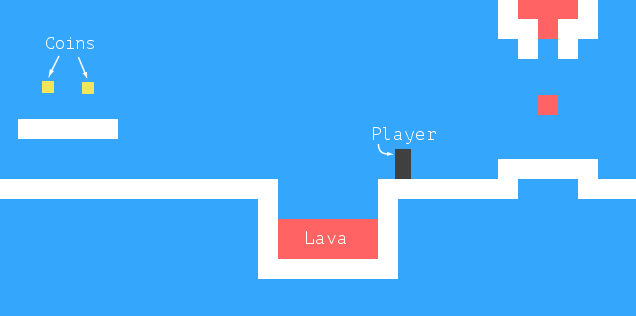
A scene from Dark Blue by Thomas Palef, in Marijn Haverbeke, chapter 16 of Eloquent JavaScript, 3rd edition.
JavaScript as a programming language
So far, you have learned about a few different kinds of computer languages.
Markup language
Lets you formally describe pieces of content like text, images, and video, giving web browsers instructions on the structure and meaning of that content.
Stylesheet language
Lets you set rules for the display of the content under various circumstances, including some interactive conditions.
Command language
Lets you issue text commands to an operating system or application in order to display information, modify files, or run programs.
Today we are starting with a fourth kind:
Programming language
Lets you write programs that can create and modify many kinds of digital objects, including documents like HTML and CSS as well as datasets, and that can listen for and interpret many kinds of user inputs, which forms the basis of an interactive user experience.
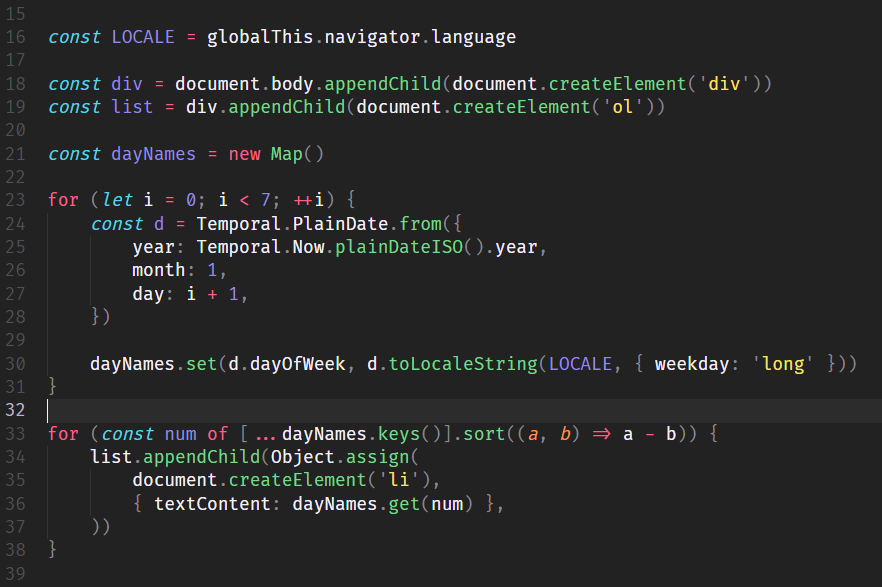
Brief history of JavaScript
1990s
Created during the chaos of the browser wars between Netscape and Microsoft Internet Explorer
Marketed as similar to Java despite being a different language (the legal name is ECMAScript because “Java” is a trademark of Oracle)
2000s
Grew in popularity, with new design patterns letting you change part of a webpage, without reloading the whole HTML document
Implemented in new browsers including Mozilla Firefox, Google Chrome, and Apple Safari
Language design still poor, because browser vendors did not jointly create common standards until 2009, creating version 5 of the language
jQuery library filled the usability gap
Node.js engine created to run JavaScript outside web browser
2010s
Commonly used via component libraries like Bootstrap
Browser vendors worked together on major usability improvements, culminating in 2015 with version 6 (called “ES6”, short for “ECMAScript 6”)
Rise of JavaScript-first web application frameworks like React, Angular, and Vue
Advent of TypeScript, an extended version of JavaScript that adds usability and robustness in large applications
2020s
Consistent yearly updates to language, with careful cross-browser coordination
Back to basics movement, with new trends like Web Components, HTMX, and lightweight frameworks like Alpine
Running JavaScript
Like HTML and CSS, JavaScript is supported by all major web browsers, so all you need to run JavaScript code is a web browser.
For example, if you open up your inspector pane, navigate to the Console, type this in, and press Enter, the browser will say “Hello” back to you.
console.log('Hello')TRY IT
Open your browser console, paste the above code, and press Enter.
You can also run JavaScript outside the browser, using Node.js as a command-line tool. Node can be downloaded and installed for free.
First save your JavaScript code in a text file ending in ‘.js’ like this one:
console.log('Hello! You ran this with Node.js')TRY IT
With Mac Terminal or Windows Git Bash opened to the directory containing your JS file, run the command node log-script.js.
Logging things in the console
When a JavaScript program runs, by default, nothing changes on the screen unless the program says to.
This is different from HTML and CSS, which are by nature presentational, so all we needed to do was open the HTML file in the browser to see the effects of the code.
To see a simple JavaScript program run, we need to put explicit output instructions in the program.
The code console.log() is a JavaScript function that provides that instruction. Whatever we put in between the parentheses will be logged, or output, to the console that is controlling the program.
This is useful in debugging your code.
TRY IT
Log “Pacific Ocean” to the console by modifying the JS file above. Then log “£1000000”.
It will take a few weeks to understand the syntax of console.log(), but you don't need to understand that yet to use it, and it's very useful!
Comments in JavaScript
You already know how to write comments for other humans in HTML, using <!-- -->, and in CSS, using /* */.
In JavaScript, you can use a double slash (//) to comment everything to the right of it, for the rest of the line:
console.log('This will run');
// console.log('This will not run');
console.log('This will run'); // But not this commentYou can also use the same syntax as CSS to make block comments:
console.log('This will run');
/*
This is a block comment that
won't run.
Neither will this line.
console.log('or this');
*/TRY IT
Run comment-script.js a few times with modifications to experiment with comments.
Check your understanding
How would you describe the environment out of which JavaScript first emerged?
How does Java relate to JavaScript?
What were some big changes in the JavaScript ecosystem in the 2010s?
What are the methods for running JavaScript code?
True or false: Logging something to the console also changes the website the JavaScript is running on.