Workshop on Semantic HTML
In this workshop you have a chance to practice marking up a full web page with a nav bar, pictures, and external links.
Mark up a webpage containing a photo gallery
Take a look at the screenshots below. They show a gallery webpage of migration-related photos on the Europeana digital archive website.
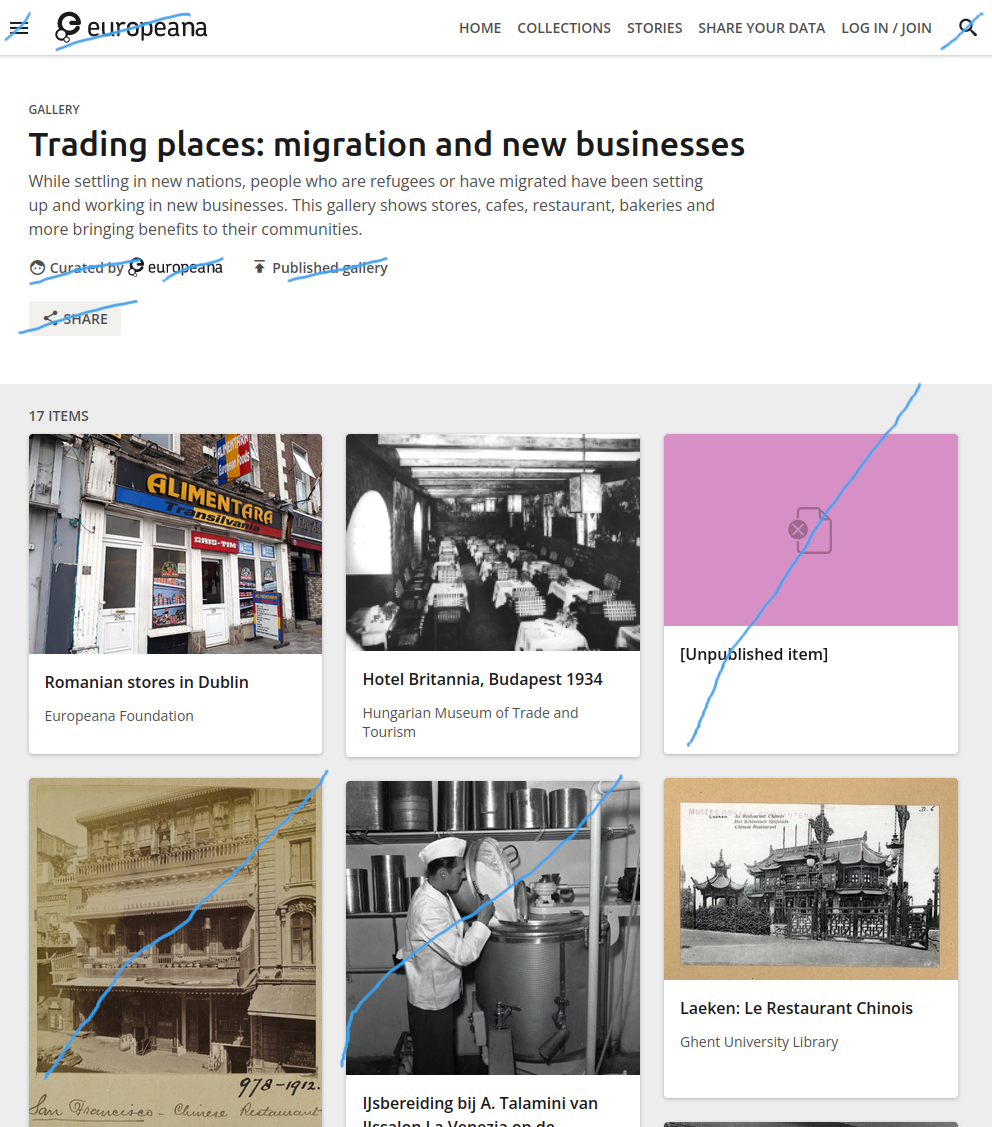
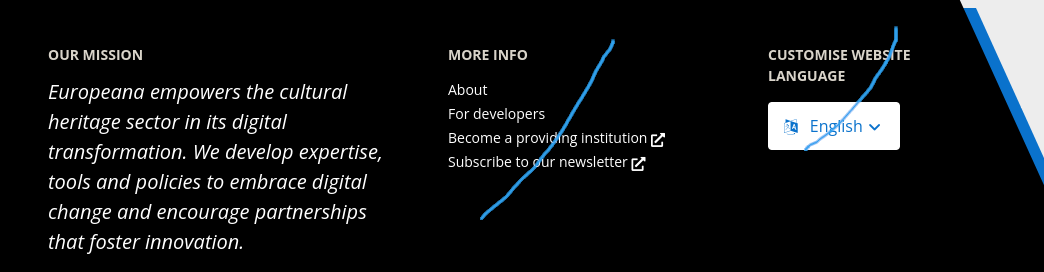
Imagine you are a developer for Europeana. You have been asked to write HTML for this page, including everything except the elements that are crossed out. (They’re someone else’s job 😁)
Note! This is an HTML workshops, so you do not have to create the styling you see in the screenshot with CSS, since we have not officially started CSS yet. This means the images will not be in a gallery grid but one after the other, vertically, the fonts and colors won’t look right, and other things. That’s OK.
Here are the images and text you will need.


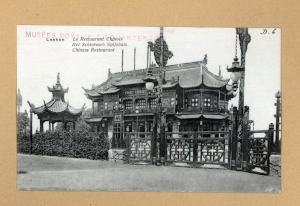
Trading places: migration and new businesses | Europeana Home Collections Stories Share your data Log in / Join Gallery Trading places: migration and new businesses While settling in new nations, people who are refugees or have migrated have been setting up and working in new businesses. This gallery shows stores, cafes, restaurant, bakeries and more bringing benefits to their communities. 17 items Romanian stores in Dublin Europeana Foundation Hotel Britannia, Budapest 1934 Hungarian Museum of Trade and Tourism Laeken: Le Restaurant Chinois Ghent University Library Our mission Europeana empowers the cultural heritage sector in its digital transformation. We develop expertise, tools and policies to embrace digital change and encourage partnerships that foster innovation.Please make sure to meet these requirements with your HTML markup.
Name the file
trading-places.html.Write a “valid” HTML document according to the HTML standard, with all minimally required elements and attributes. (The autograder in the homework submission will test for this and show you any errors so you can fix them and then re-upload.)
Give each region of the webpage the proper semantic element.
Include alt text and dimensions with each image.
Organize the image files in a subfolder and access them with relative paths.
Form the paths for all files and folders with best practices in mind.
Create links for each of the things on the page that you think should be clickable. You can use the example URL “https://example.org” as a destination, or you can find the real links on the live site if it is available.
In general, use semantic and presentational elements where they are called for.
Create a form
Make a contact form with fields for first name, last name, email address, and message.
Please make sure your form meets these requirements:
Specify a form method.
Choose the appropriate HTML elements and attributes for each piece of information in the form.
Give each input an appropriate name to serve as the variable name for the data.
Make sure each input has a label that is fully accessible.
Include a button for submitting the form with the appropriate markup.
Start working on the HTML for your portfolio website (if time)
If you have time, start working on the HTML for your website. Follow your own creative process, building on the site mapping and planning you did in the UX workshops. Some ideas:
For each page that you plan to have, make a list of the HTML elements that you want to use on that page.
Choose the simplest page on your website and try to write HTML for it.
Think if there are any user requirements that you don’t yet know how to meet in HTML. Do research to find the answer, or ask someone for help on where to look first.
Image attributions
Romanian stores in Dublin - Europeana Foundation, Europe - CC BY-SA. https://www.europeana.eu/item/2084002/contributions_aacb0a30_8ad9_0136_2c76_6eee0af61964
Hotel Britannia, Budapest 1934 - Hungarian Museum of Trade and Tourism, Hungary - CC BY-NC-ND. https://www.europeana.eu/item/2048128/282047
Laeken: Le Restaurant Chinois - Ghent University Library, Belgium - CC BY-SA. https://www.europeana.eu/item/9200229/BibliographicResource_3000135596468